|
Recently, I have had the opportunity to observe several professional development sessions and a couple of webinars. With each one, I found myself asking the same thing - how can we make this more visually appealing and engaging? Too often, the slides are mostly text, only changing once all of the information on the slide has been covered. While presenters don't read exactly from the bullet points, it has been difficult for this format to hold my attention for any reasonable amount of time. This was excruciatingly true for the first keynote at ISTE 2016, which I wrote about in a previous blog post.
Luckily, I have had the pleasure to work with Paul Iwancio, who has been an incredibly important resource and expert of creating better slide presentations. He has a whole series of blog entires devoted to making better presentations. While my team currently does not have an indicator on the Framework for Effective Professional Learning focused on slide aesthetics, it has been clear that such an indicator needs to be added. Paul has helped our team increase our awareness of what makes a good slide deck, and has helped many teams in Denver Public Schools improve the quality of their presentations and webinars. Some big takeaways I've gotten from working with Paul are the increased use of images and singular phrases and the end of death by bullet point. Both are key concepts in the book Presentation Zen by Garr Reynolds - you can see some examples of improved slides below. Be sure to check out Paul's work and leave your own tips in the comments below!
0 Comments
What add-ons have you tried? Are there other ones that don't seem to play well with the new version of Google? Please share your insight in the comments below!
|
AuthorMattea Garcia is a human-centered problem-solver dedicated to improving learning and technology experiences. This blog is dedicated to reflections on leadership, educational technology, instructional coaching, educational equity, and more. Archives
June 2022
Categories |
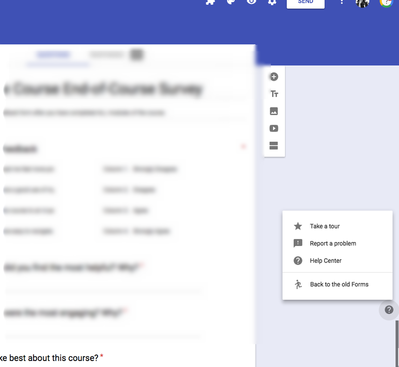
 RSS Feed
RSS Feed
