|
Now that I have finished graduate school, I find myself needing to work a little harder on researching the latest innovations and trends when it comes to educational technology, and technology in general. I no longer have courses that provide me with the latest articles and research, so I've had to find tools to help me do it on my own.

On thing I've done is use an RSS feed to generate a list of articles from a variety of #edtech blogs and websites. I use feedly, to collect all of the latest posts from sites likeedutopia, freetechforteachers, edsurge, etc. What I really like about feedly is that it has amobile application as well as a chrome extension. This allows me to access articles from any device I use.
In addition to reading articles (or at least skimming them), I listen to podcasts that are focused on technology and educational technology. Primarily,I focus my listening on non-education related stories that allow me to keep a pulse on the technology world in general. I find that the tech world often informs what happens in edtech and vice-versa. Here is a list of podcasts I listen to and what they are about.
Below is one of my favorite Note to Self episodes, which focuses on creativity in children and adults.
Here is a great episode of Reply All, which talks about the app, Yik Yak and how it has impacted college campuses.
And last, but not least, here is an episode of the EdSurge podcast that interviews the Executive Director of the #edcamp foundation.
How do you keep up with the #edtech world? Please share your insights and resources in the comments below!
0 Comments
 So, the title is a little over dramatic, but it's definitely how I felt yesterday. On Wednesday, the PC I use for preparing teaching materials crashed - something about a new district update causing some machines to totally lose it. Knowing that I could not depending upon my school laptop, I brought all of my personal devices to school as backup. Turns out it was totally necessary.  I turned on my old desktop I keep at the front of my room to connect for sub videos and for emergencies. I opened my Google Slides presentation and... none of the images I inserted into my slides would display. Perhaps one of my Macs would do the trick?... nope. With minutes until the beginning of class I moved to plan D, chalkboard and poster paper. My guess was that since both PCs and Macs did not display the images correctly, it was a server error. I took out my phone and pulled up my presentation on Google Slides - my images were still there!! Since I was connected to my LTE network, this confirmed my suspicions about the nature of the error. I was able to view my presentation on my phone and copy the relevant notes to poster paper for students to view and copy.  Examples were written on my chalkboard (I used to have a whiteboard, but it was cheap shower board and stopped erasing, so I brought the chalk board back to life) and we were ready to go!! By 2nd period, I was able to revive an old MacBook with the Promethean software I needed (I only had it on my work PC laptop). Eventually, the server error was fixed and my original images displayed on my presentation by 3rd period. By the end of the day, my PC was returned to me, and I was even able to get my AirServer program working to mirror my iPad to my Promethean board. While each class experienced varying levels of tech, I was proud that I did not let the errors stop me. There is always a plan B, plan C, plan D for every day. While many teachers get frustrated about inconsistent tech, I've found the more you learn to troubleshoot these instances, the more willing you are to embrace tech and feel good about your backup plans. Perseverance can overcome even the trickiest days. What is your biggest tech struggle story? How did you handle it? Please share it in the comments below!! This week, I unfortunately came down with a nasty cold. On Tuesday, we had many teachers out (it was the same day as the Broncos Super Bowl parade). I decided to come in as long as I could in the morning to make sure I got coverage for my classes for the remainder of the day. While teaching my first period, I recorded myself solving the practice problems students were assigned the previous week using my Swivl from Project Cam Opener. I then exported the video to YouTube. While recording, there were a few things I learned in the process.
After I exported the video, I sent it out to my students using Remind. For teachers covering my classes for the rest of the day, I had the video ready to play on my Promethean board at the front of my classroom through the connected desktop. This allowed my students to get some of the review they needed without having to record an extra video outside of class time. I hope that I don't need to leave during the day again, but its nice to know that I have a few tricks up my sleeves just in case.
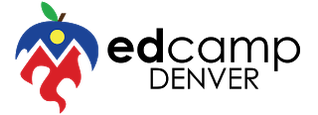 It's session 4, and I find myself already needing to decompress and reflect on my learning from #edcampDenver. This event is always full of amazing people with an incredible passion for innovative educational practices - If you don't walk away inspired, you're doing it wrong. Very wrong. The conversations I've had today range from gamification, to personalization, to equitable edtech practices and many more topics in between. If you're ever looking for an event that has the capacity to teach, inspire, and energize your passion for trying new things in your teaching practice - an edcamp is the perfect place to feel supported and valued as an educator. Every time I come to an edcamp event, I feel at home. Today, I tried to focus on my conversations around gamification and equitable technology implementation in classrooms. While I was talking with educators, I found myself sharing similar themes in a variety of contexts. For example, I consistently found myself sharing the app ShowMe, which I use to make flipped videos for my classroom. I also found myself sharing Sunrise and Todoist with other teachers seeking to organize their digital life. You can check out my previous post about Sunrise. I also found myself talking a lot about how I wish teacher professional development did a better job mirroring the kinds of lessons we seek to create for our students. This came up particularly in the session I attended on personalized professional development.  So excited about this poster! So excited about this poster! I also got to spend some time reflecting more deeply about my implementation of #clascraft (previous blog post here). In fact, I lead a session talking about my current implementation and answer questions from other teachers. You can find the session notes at this link. Based upon my conversations, I am now better able to articulate the reasons why I like Classcraft and why I am so excited to use it in my classroom. I believe Classcraft is a great tool for teachers looking to promote academic behaviors with students that can not or should not be given a grade. This allows teachers to be held accountable for praising students for positive behaviors while also showing students the academic behaviors that are most valuable. My adoption is still in its incredibly early state, but I am even more excited to learn more about Classcraft with my students. During my decompressing time, I was able to create a document with a list of modifications I will need to make to make Classcraft work for my students. One of the best parts of my day, was when I got a Classcraft poster. I can't wait to laminate this and put it on my wall! Thanks to all of the educators who attended #edcampDenver today! It is always an honor and privilege to learn from all of you! Please feel free to keep in touch via email at [email protected] or on Twitter @PsylowNerd!
Last Friday, I made a post to the Project Cam Opener Community, asking the question,How can you/do you embrace fun in your position on a daily basis?" Below is the video I recorded.
While much of my fun comes form my classroom, I have prioritized other activities related to my teaching practice that help me embrace fun. I create my Math, Tech, and Teaching Podcast and post to this blog in order to express my creativity and passion for teaching in a digital age. I occasionally participate in the sparkchat #BFC530 to engage with like-minded educators from around the world. I plan to attend #edcampdenver on Saturday to hang out with other teachers and share my learning. I am excited to play Classcraft in my classroom. In a profession where the 'to do list' is never ending, it is important to find opportunities that elicit joy and bring out the best version of ourselves as teachers. What do you do to prioritize fun for you and your teaching practice? Please share in the comments below!
|
AuthorMattea Garcia is a human-centered problem-solver dedicated to improving learning and technology experiences. This blog is dedicated to reflections on leadership, educational technology, instructional coaching, educational equity, and more. Archives
June 2022
Categories |
 RSS Feed
RSS Feed
