|
As a part of my participation in Project Cam Opener, I recorded a reflection looking back on my first semester. It's hard to believe that less than four months ago I was getting to know the students I have in my classroom. We've laughed, we've cried from laughing so hard, and we've grown together as mathematicians and as people. I already can't wait for another fun semester. Enjoy my video reflection below!
0 Comments
This week, I'm holding a finals week tournament in my classroom. For four out of the five review days, my students and I played a game to review all of the content from the first semester. Team rankings were kept on a Google Sheet that I made public - so student could check their team's rankings at any time. You can learn about more of the details by listening to my podcast episode at https://t.co/l6DsMxyqMe. I also recorded a YouTube reflection, found below. Resources Kara Wilkins Blog link at http://toengagethemall.blogspot.com/2013/02/grudgeball-review-game-where-kids-attack.html Slides for the games at https://docs.google.com/presentation/d/1qBnbSyPkBPLki06DrC9-b_CbaKIx-8q6dpldexCvbnA/edit?usp=sharing Tournament Rankings at https://docs.google.com/spreadsheets/d/1tt15KBtQxj4Swfy_QeusLqdN160a5ZU2J6BXTyqD5yQ/edit#gid=0 What games do YOU use in your classroom to review? Please share in the comments below!
After reading blog post after blog post about gMath, I decided to give the Google Docs add-on a try. gMath is an add-on that gives you the ability to create math equations and graphs in a Google Doc (but not Google Slides). Below is an image of a graph I created in a Google doc. gMath creates a graph based upon the function you enter into the box on the right. I will have to admit, creating equations with parenthesis and 'carrots' made me realize how spoiled me and my students are with the new math script on the TI 84 Plus. That being said, I found it easy to produce the graphs that I wanted. I found the equation function similarly useful, even though it requires Latex notation (if you don't know what that is - it's a math typing thing). I have created graph and equation matching games, original worksheets, and many more handouts for my students using this new tool. I was very sad when I found I couldn't use gMath in Google Slides. That being said, Google does a great job copying images from one document to another. As a workaround, I create any equations or graphs I want for my slide presentation in a Google Doc and copy the image to my slide presentation. It's not ideal, but I'm happy to have found a tool that makes math and Google Docs more compatible. What cool math tech tools have you found that play well with Google Drive? Feel free to share below!
|
AuthorMattea Garcia is a human-centered problem-solver dedicated to improving learning and technology experiences. This blog is dedicated to reflections on leadership, educational technology, instructional coaching, educational equity, and more. Archives
June 2022
Categories |
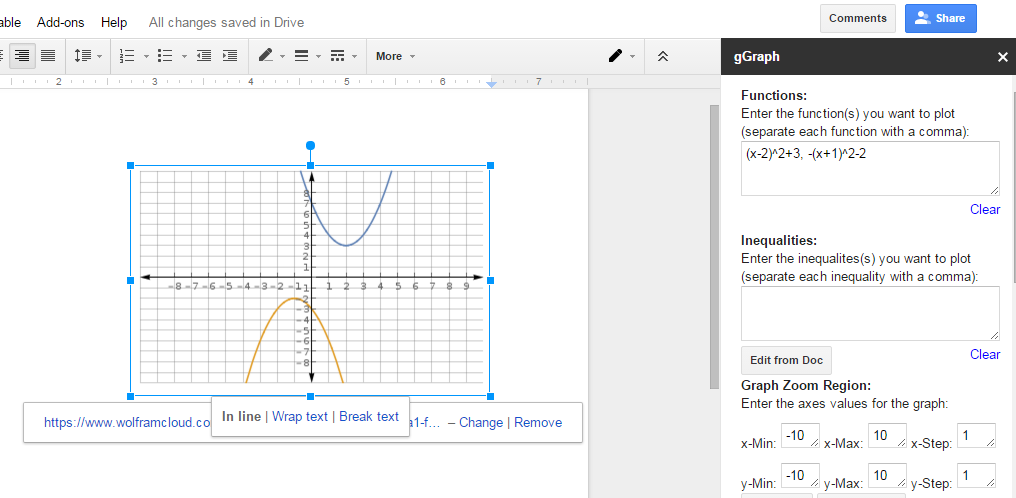
 RSS Feed
RSS Feed
