|
My students have a Unit 3 Test on Statistics this Friday, so I decided to host a review session for my students. Many could not make it because they had prior after school commitments, so I promised to record the session and post it to YouTube for my students to watch at a later time. I decided to use the Swivl I received as a part of Project Cam Opener to record my presentation. For those of you not familiar with Swivl, it is a rotating device that comes with a microphone. You can hook up your iPad to record and wear the microphone on your person. The device will then allow you iPad to record you while it tracks you around the room. While I have used it to record myself giving professional presentations or teaching, I had not used it yet to capture a video intended for students. Below is my resulting video and my process. First, I hooked up the Swivl and made sure all of the equipment was working. Once everything seemed in order, I pressed record while using the Swivl Capture app. At the end of the session, I stopped the recording and uploaded the video to my Swivl Cloud account. Once I uploaded the video to my Swivl Cloud account, I went to my Swivl account on my computer and exported the video to my YouTube Channel. I was sure to export the document I used for review to my Google Account and made a public link to the document so students could access it from home. Finally, to get the video to students, I sent out the link using Remind. Overall, the process probably took me about 15 minutes at most. If I were giving advice to teachers attempting this same approach, I would recommend checking your lighting first. I tried to do most of my work on the Promethean board at first and it was clear that the camera was not going to capture the screen. As a result, I started doing more of the problems on my chalkboard (yes, I have a chalkboard) and the camera seemed to capture it better. I think it was also very important that I kept the camera on me and I made sure the students were not visible in the video. This is important for both privacy issues and to ensure students stay focused during the review session. Overall, I am glad that I was able to use my technology to provide an additional resource for students. Once I get feedback from my students, I hope to continue providing this resource and provide resources for my students that allow them to be successful. How do you provide review resources to your students using technology? Have a question? Please feel free to leave a comment below!
0 Comments
This week, I wanted to highlight a particularly special podcast episode from my new podcast called Math, Tech and Teaching. In this episode, I share a reflection for one of my graduate courses that focuses on the experiences of my students with respect to equity. When I brought up the subject with students, I was prepared to hear about the lack of funding my school receives - especially compared to what my students need. What I did not expect was their internalization of standardized test scores. Hear what my students had to say and why I think we should listen. Enjoy! 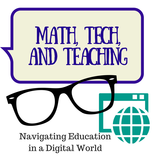 http://math-tech-and-teaching.madewithopinion.com/equity-in-education-a-reflection-from-my-students/ For more information on the Math, Tech and Teaching podcast, check out the podcast page of this website.
This week in one of my graduate courses, we are focusing on issues of equity with respect to technology integration. I know I have greatly struggled with this for years in my own classroom. Many of my students do not have Internet access at home other than their smart phone. Since not everything is mobile-friendly, this can put them at a severe disadvantage to peers who have a computer with Internet access at home. There are more free resources available online than ever - many created for the purpose of helping students who cannot afford paid resources. Are they actually helping to close the gap? Like Justin Reich speaks about in the video below, these free resources seem to be less effective than desired with respect to closing the achievement gap. Watch his video below.
Personally, I have avoided using digital resources with my students that would give an unfair advantage to students without a computer and Internet access at home. If you can't view it on a smart phone, I don't use it. Below is a list of some of the things I do use, since they are mobile-friendly.
I consistently ask myself, "Am I being too sensitive to this issue? Should I be using more resources?" I'm not sure one way or the other and I have found myself feeling the need to stick to my core value of equity. What do you think? What are you doing in your classroom to ensure students have the resources to be successful without unintentionally giving some a disadvantage? Please write your comments below.
Every day, I have "post to social media" on my to do list for my Honors Algebra 2 class. I tag each post for Honors Algebra 2 with #alhsha2. This morning, I was staring at my computer, drinking my morning coffee in my classroom, and preparing a stations activity for students. I wanted them to solve problems to prepare for tomorrow's test. Out of nowhere, I had an idea to encourage students to use the hashtag I created to share their work on the practice problems. 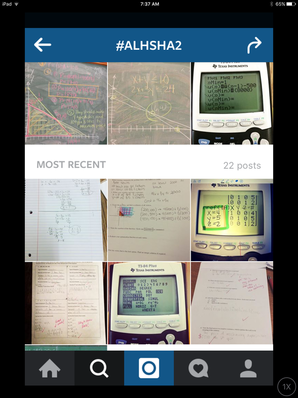 Screen shot of #alhsha2 Instagram feed. Screen shot of #alhsha2 Instagram feed. During class time, I had practice problems in sheet protectors at the different tables in my classroom. I told students they should go to problems they want to practice before their test. I then encouraged them to use #alhsha2 to share their work with their peers. If everyone participated, we could have a great collection of resources they could search to study for their test. I put on some music and we got started. My 1st period class seemed to think the idea was neat, but many students didn't want to look uncool to peers not in the class. If students posted to Instagram or Twitter, I didn't see it. That being said, they applauded my openness to using tech for good. Third period was a little more enthusiastic and a few students posted. One student commented, "I got some more followers who found be because of the hashtag". This led to a brief discussion on how hashtags work and how they can help you find people and followers if you know how to use the right ones. The example I gave was using #edtech when I post general reflections, so others who care about #edtech will find them too and connect with me. Lastly, with 9th period, the students agreed that it was a neat idea. A few students had fun posting their work throughout the period and I was happy to see many looking at the pictures as a resource. Now, some of you might be thinking - Didn't you have a major problem with students being on their phones for the wrong reasons? I am happy to say that the answer is no. Some students got on their phones a few times for unrelated distractions. For the most part, however, they either were taking pictures and posting or they didn't have their phones out at all. I think creating a positive classroom culture around the central goal of learning alleviates a lot of these potential issues. While today was not as successful as I would have liked, I definitely learned a lot from my students about social media in the classroom. I hope that we can continue to work together and learn from each other. Technology brings a great deal of possibilities and it is impossible to know what will work unless we try.
What stories do you have about sharing social media in your classroom? Please leave a message in the comments?
For one of my graduate school projects, I created an infographic to help encourage students to pursue some of the new STEM opportunities at our school. Unfortunately, many minority students never consider a STEM career and miss out on a career they may love. You can find more details on the document I submitted with the design here. On the document, I explain the purpose of the project in greater detail and the rationale behind the design decisions I made. Below is the infographic I created using Piktochart.
If you're interested in using the infographic for your school, please leave a commend below and I will be sure to help you out! |
AuthorMattea Garcia is a human-centered problem-solver dedicated to improving learning and technology experiences. This blog is dedicated to reflections on leadership, educational technology, instructional coaching, educational equity, and more. Archives
June 2022
Categories |
 RSS Feed
RSS Feed
