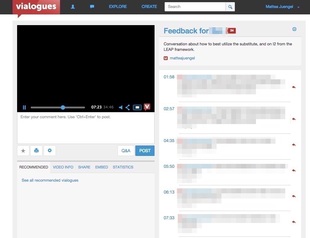 Screen shot from a Vialogue started with my student teacher. Screen shot from a Vialogue started with my student teacher. Tool: Vialogues Purpose: Combine video and dialogues. This tool is designed to facilitate conversations around videos using time-stamped comments. While looking at different tools worthy of exploration, I thought I would check out a tool that could help me solve a problem I am facing in my role as a mentor teacher. At the end of the first semester, we had a math teacher who resigned from the department, so we needed to find a long-term sub to teach the affected classes. It became very clear early on in the semester that we were not going to find a teacher anytime soon that would fill the long-term sub position. As a result, we decided to use this as an opportunity for a couple of the student teachers in the building to gain some additional practice and experience teaching in their own classroom. Even though this experience had been incredibly insightful for our student teachers, it has made it incredibly difficult for me to provide my student teacher with the level of coaching and feedback he needs to become a successful classroom teacher. Most of our class periods overlap, so I have been unable to observe him with the regularity I would like in order to have productive conversations. During a meeting last week, we came up with the idea to use video - I could feel more connected to his practice without having to give up my planning period every day. Being the tech-junkie I am, I wanted to also try to create a conversation around the videos that could happen asynchronously. This lead me to the tool, Vialogues. I created my first Vialogue with a video of my student teacher’s 6th period Algebra I class. It was very easy to take notes throughout the video and I really appreciated the way I could tag them to specific times throughout the video. I felt I could organize my thoughts in a way that both minimized effort and maximized clarity. Uploading the video was easy to upload and the layout was incredibly easy to navigate. Everything was very simple and straightforward. During our common planning time, I showed my work to the student teacher program field manager for our building. She was incredibly excited about the prospect of using this tool for future observations and coaching sessions for our student teachers. She also mentioned that this would be an excellent tool for next year’s math department team leads to use while coaching the entire department. While many of the articles and suggestions posted for this resource focus use with students, I think it is important to acknowledge the potential power this tool has for teacher professional development.
2 Comments
Joni Dunlap
2/28/2015 02:30:58 am
Great idea for coaching!
Reply
3/6/2015 12:56:32 pm
Mattea,
Reply
Leave a Reply. |
AuthorMattea Garcia is a human-centered problem-solver dedicated to improving learning and technology experiences. This blog is dedicated to reflections on leadership, educational technology, instructional coaching, educational equity, and more. Archives
June 2022
Categories |
 RSS Feed
RSS Feed
