|
This year, I have refined my class presentation process using Google Drive, GoodNotes, and AirServer. Ultimately, my goal was to create a system that allowed me to edit my presentations from anywhere, annotate them from my iPad during class presentations, and export them to my class website with any and all notes. Below is my process. 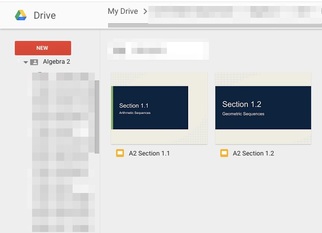 1. Creating presentations In order to ensure I can work on my presentations from any device (iPad, iPhone, laptop, Chromebook, etc), I have decided to built all of my presentations using Google Slides. Surprisingly, translating from Flipcharts to Google Slides was fairly easy - I spent most of the time just using copy and paste. This process has allowed me to refine my presentations and make some improvements from last year's versions. 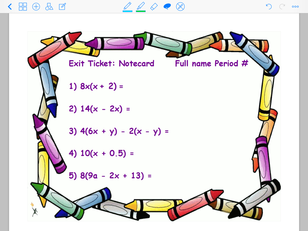 Screen shot from GoodNotes app. Note the extensive tool bar at the top. Screen shot from GoodNotes app. Note the extensive tool bar at the top. 2. Classroom Delivery The morning of the presentation, I save the slides as a PDF file. I open the files on my iPad using an app called GoodNotes. This annotation program has a lot of great features for a math teacher - auto-correct for shapes, lasso tool, zoom box, etc. Using an inexpensive program called AirServer, I project these notes onto my Promethean Board and annotate from anywhere in the room. It is important to note - I have to make sure I keep everything open and running or the program drops connection.  3. Archiving After the lesson is complete, I export the relevant pages from the notes as a pdf to a designated class notes folder on Google Drive. This folder is public and is embedded into my class website - you can see the current folder for Algebra 2 at the bottom of this page. Once the export is complete, the whole process is finished. I have a great presentation I can deliver from anywhere in my classroom and an easy method for providing notes online to students who missed class or lost their notes. What tools do you use for automating processes in your classroom? Please share in the comments below!
0 Comments
Recently, I decided to try out a new technology tool per the recommendation of Jessica Raleigh - Voxer. For those of you not familiar with Voxer, it is a messaging application with a walkie-talkie feature. Similar to the iPhone's messaging app, you can send text, pictures and videos to your contacts, including groups. What makes Voxer different is the ability to hold down a button and send audio to the other person. 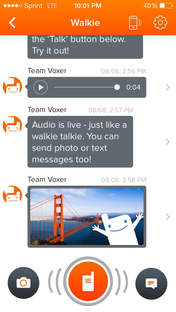 Holding down the orange button allows you to start recording. Holding down the orange button allows you to start recording. Some of you may be saying - the iPhone does that. Not exactly. With Voxer, you start sending the audio shortly after you start recording. That means the person listening to your audio can start hearing the message before you have finished recording all of it. As someone who uses the voice-to-text feature of messaging more than actually typing texts, this has been a dream come true. While easier communication is already a great reason to use this tool, Voxer is also a great way to communicate with your professional learning network. As someone who is an aural learner, it is crucial that I have a someone to discuss my ideas with in order for them to take root and flourish. I have found myself "talking" with Jessica this week and it has allowed me to process my ideas around standards-based grading, gamification, and expanding my professional learning network. If you're like me and need a sounding board for your ideas, the walkie-talkie feature is incredibly useful for reflecting and growing with the help of colleagues. I'm sure this is only one of the many uses for Voxer. How do you use it? Please write in the comments below and share your ideas! If you want to connect on Voxer, email me at [email protected]. I'd love to connect with you.
With the return to teaching and the start of my last semester in graduate school starting on Monday, I wanted to take some time to reflect on what I have done this summer and what I look forward to doing this school year. Like so many teachers across the country, a majority of my time was spent with a full-time summer job. Luckily, the work I completed for the JDO Foundation also served as my internship for graduate school. As a part of the internship requirements, I created a site to showcase the work I completed with a narrative and artifacts from my experience. Since I have never used Wordpress, I decided to create my site using the platform to also gain experience with a new site builder. You can find the site for my internship at https://matteajuengelinternship.wordpress.com/.
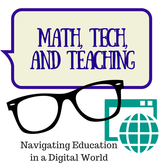 Artwork for my new podcast! Artwork for my new podcast!
One of my goals this summer was to engage more with my professional learning network. While I was able to meet with other connected educators at #InnEdCO15, I also tried to contribute more to the Project Cam Opener Google + Community and looked for new tools to connect and share my teaching and learning. First, thanks to Jessica Raleigh, I learned how to use Voxer, a walkie-talkie type tool you can use to communicate with others. I also decided to get my personal podcast started. Ben Wilkoff has started a series of video reflections and answers to questions posed to him using #AskBenW. While walking from his car to his office, he records these reflections on his phone. I wanted to try and see if I could replicate this same process, but with podcasting instead of video. I am excited to share that I have officially started this podcast. Titled Math, Tech, and Teaching, I plan to share my reflections and answers to listener questions centered around my experience as a math teacher in an urban high school with a deep passion for educational technology. You should be able to find this podcast in iTunes shortly. I have included a subscribe button for android devices below.
I also had the goal to learn more about Classcraft this summer as well as re-think the overall physical structure of my classroom. I was able to attend a Classcraft webinar and plan to start asking my students what rewards and consequences would motivate them as students. I plan to re-launch my classroom blog at msjuengel.edublogs.org. Feel free to check out that site in the near future for classroom updates and information on how my implementation of ClassCraft is going.
Since our school had major construction over the summer, I am not sure what my classroom will look like when I return on Monday. That being said, this article called Ditching the Desk from Edutopia has made me want to try and open up space by eliminating my teacher desk. Truth be told, it always turned into a table to pile papers on - this strategy may be a great way for me to better organize and create more space for students at the same time. Good luck to everyone starting a new school year! I hope you have a marvelous year and create amazing memories with your students this year! Happy teaching! Feel free to comment below for podcast suggestions, questions, or any other inquiries.
As a part of my graduate program, but mostly because I am a total podcast junkie, I have started a podcast series to be used with my students for the 2015-2016 school year. The goal is to create a new track each week with class review and interesting math connections to the world such as interview with STEM professionals and current event articles. If you have any ideas or recommendations, or would like to be interviewed for the podcast, feel free to leave me a note in the comments. I have included the first two episodes below. Enjoy!
|
AuthorMattea Garcia is a human-centered problem-solver dedicated to improving learning and technology experiences. This blog is dedicated to reflections on leadership, educational technology, instructional coaching, educational equity, and more. Archives
June 2022
Categories |

 RSS Feed
RSS Feed
